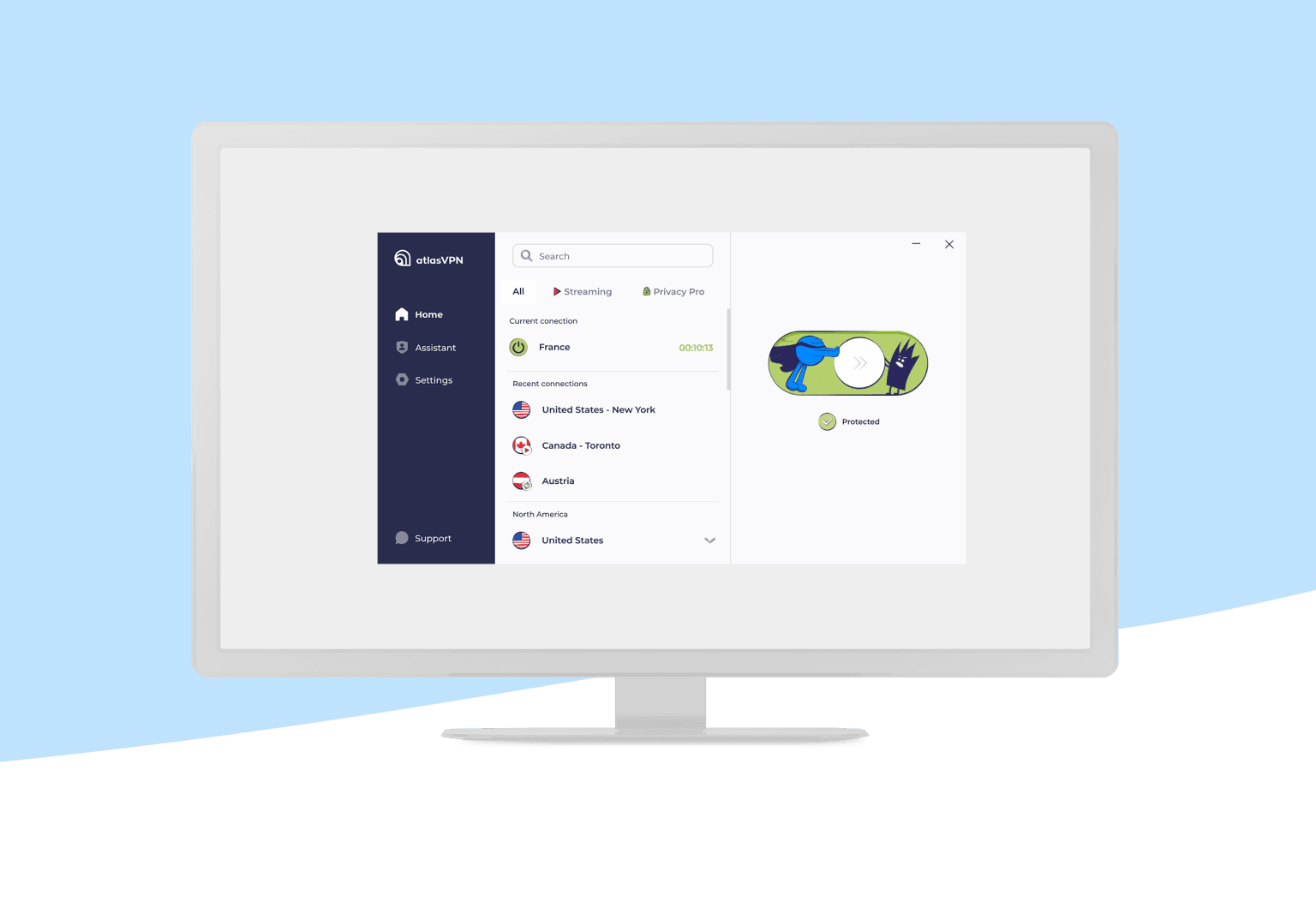Running a successful B2B (business-to-business) eCommerce store requires a platform that can handle the unique needs of wholesale transactions. PrestaShop is a robust solution for businesses looking to sell to other businesses, offering a suite of features designed to optimize the B2B experience. If you want to grow your B2B sales, leveraging the PrestaShop B2B features is essential. In this complete guide, we’ll walk you through how to boost your B2B sales using B2B PrestaShop, while taking advantage of key tools and modules from FME Modules.
What is PrestaShop B2B?
Before we dive into how to boost your B2B sales, it’s important to understand what PrestaShop B2B is and why it’s a game-changer for wholesale eCommerce. PrestaShop B2B refers to the set of features in PrestaShop tailored specifically for businesses that sell to other businesses. These features include custom pricing, tiered product catalogs, advanced payment methods, and bulk order processing.
B2B PrestaShop is designed to cater to the needs of business customers, whether they’re buying in bulk, need specific payment options, or are looking for personalized pricing. By incorporating these features, businesses can enhance their B2B sales, streamline their operations, and increase customer satisfaction.
Key Features to Boost Your B2B PrestaShop Sales
1. Custom Pricing and Discounts
Pricing is a critical aspect of PrestaShop B2B stores. One of the key features that set B2B eCommerce apart from B2C (business-to-consumer) stores is the ability to offer custom pricing for different customer groups. With B2B PrestaShop, you can set up specific pricing structures for wholesale clients, taking into account bulk purchases, long-term relationships, and special deals.
For example, you can create customer groups based on their purchasing volume, offering discounts for higher quantities. This encourages customers to place larger orders, boosting your sales in the process.
2. Tiered Product Catalogs
B2B customers often require a more tailored shopping experience. PrestaShop B2B allows you to create tiered product catalogs, where you can showcase different products to different customer groups. For example, you might offer premium products or exclusive catalogs only for your business clients, while keeping retail products hidden for wholesale buyers.
This customization of product catalogs ensures that your B2B customers see exactly what they need without being distracted by irrelevant products. Moreover, it helps to ensure that customers can only access products and pricing that apply to their business.
3. Bulk Ordering and Order Management
Businesses tend to buy in larger quantities, and PrestaShop B2B is equipped to handle bulk ordering efficiently. With features that support bulk purchasing, businesses can place orders in larger quantities, while receiving discounts based on the volume they order.
Along with bulk ordering, you can also provide streamlined order management for your B2B customers. This includes features like:
- Order history tracking
- Bulk import/export options
- Easy reorder options for frequent purchases
- Order status notifications and updates
These tools not only make it easier for your B2B customers to make purchases but also save them time, which builds customer loyalty.
4. Flexible Payment Methods
One of the biggest challenges of B2B transactions is payment flexibility. Unlike B2C sales, B2B sales often require more customized payment methods. PrestaShop B2B allows you to set up multiple payment methods suited for business clients, such as:
- Credit account payments
- Bank transfers
- Purchase orders
- Payment via invoices
These options help accommodate the different payment preferences of your B2B customers, making it easier for them to complete transactions and for you to close sales.
5. Customer Account Management
A personalized and streamlined account management system is vital for PrestaShop B2B. Business customers typically have specific needs when it comes to managing their orders, invoices, and payments. With B2B PrestaShop, businesses can create accounts that allow for easy tracking of their past purchases, outstanding invoices, and preferred shipping options.
This level of account management creates a more seamless experience for business customers, making them more likely to return to your store for future purchases.
6. Advanced Reporting and Analytics
Data-driven decisions are key to optimizing your B2B sales strategy. PrestaShop B2B provides advanced reporting and analytics features that allow you to monitor customer behavior, sales trends, and product performance. This insight can help you identify opportunities to improve your product offerings, sales strategies, and customer service.
Using PrestaShop’s built-in analytics tools, you can track:
- Sales by customer group
- Top-selling products in bulk
- Customer buying patterns
- Inventory levels
By regularly reviewing these reports, you can fine-tune your strategy to drive even more sales.
7. Seamless Integration with FME Modules
FME Modules is a trusted brand that provides essential modules designed to enhance your B2B PrestaShop store. These modules allow you to add extra functionality that will optimize your B2B sales process.
Here are some popular FME Modules that can help boost your B2B sales:
- B2B Customer Group Pricing: Set custom pricing for different customer groups to encourage bulk purchases and special deals.
- Advanced Order Management: Efficiently manage large orders, track order status, and handle invoices and shipping for business clients.
- Product Quantity Discounts: Offer automatic quantity-based discounts to customers based on their order volume.
- B2B Quote Request: Allow customers to request quotes for large orders or custom products, helping to close sales and nurture long-term relationships.
- Quick Order Module: A feature that enables B2B customers to quickly add multiple items to their cart by entering product SKUs or selecting them in bulk.
These modules can make your B2B store more efficient, enhance the user experience, and help increase sales.
How to Set Up PrestaShop B2B Features for Maximum Sales
Step 1: Install PrestaShop and Choose a B2B-Compatible Theme
To get started, you’ll need to install PrestaShop on your server and choose a theme that is optimized for B2B PrestaShop. There are many themes designed specifically for wholesale businesses, offering easy navigation, streamlined checkout processes, and mobile compatibility.
Step 2: Activate B2B Features in PrestaShop
Once PrestaShop is installed, navigate to the Customers section in your admin panel and enable the B2B PrestaShop features. This will unlock the ability to manage customer groups, set up custom pricing, and configure product catalogs and payment methods tailored for business clients.
Step 3: Configure Product Catalog and Pricing
Next, set up your product catalog by creating customer groups and offering customized pricing. For example, you can create a “Wholesale” customer group that receives exclusive discounts on bulk orders. Customize product visibility to ensure that only your business customers can view the products and pricing that apply to them.
Step 4: Set Up Payment and Shipping Options
Configure payment options that are suitable for business clients, such as bank transfers, credit terms, or invoice payments. Additionally, set up shipping options that cater to large orders, such as bulk delivery services or regional shipping.
Step 5: Install FME Modules to Enhance B2B Features
To take your PrestaShop B2B store to the next level, install FME Modules designed to enhance functionality. Whether it’s setting up custom pricing, streamlining order management, or offering bulk discounts, these modules can make your B2B store more efficient and profitable.
Step 6: Optimize and Monitor Your B2B Store
Once your store is set up, regularly monitor its performance. Use PrestaShop’s analytics tools to track sales, customer behavior, and top-selling products. You can also gather feedback from your B2B customers to identify areas for improvement. By continuously optimizing your store, you’ll be able to boost sales and keep your business running smoothly.
FAQs
1. What are the benefits of using PrestaShop for B2B eCommerce?
PrestaShop B2B offers a range of features tailored to wholesale businesses, such as custom pricing, bulk ordering, flexible payment methods, and customer-specific catalogs. These features help streamline operations and improve the B2B customer experience.
2. How can I offer custom pricing for B2B customers in PrestaShop?
You can set up customer groups and assign specific pricing rules to each group in PrestaShop B2B. This allows you to offer discounts or special prices based on order volume, customer type, or long-term business relationships.
3. What are FME Modules and how can they help my B2B store?
FME Modules are add-ons that enhance the functionality of your PrestaShop B2B store. They provide features such as advanced order management, quantity-based discounts, and customer-specific pricing, which can help increase sales and improve your B2B operations.
4. Can I manage large orders efficiently in PrestaShop?
Yes, PrestaShop B2B offers bulk order management features, including bulk import/export options, quick order forms, and order tracking tools. These features make it easier to manage large orders from business clients.
5. How do I optimize my PrestaShop store for B2B sales?
To optimize your PrestaShop B2B store, focus on offering custom pricing, providing flexible payment and shipping options, using product catalogs tailored to business clients, and integrating FME Modules to enhance functionality. Regularly monitor performance and gather feedback from your clients to make data-driven improvements.
Conclusion
Boosting your B2B sales with PrestaShop B2B features is a smart move for any wholesale business looking to grow and scale. By implementing custom pricing, bulk ordering options, and integrating essential FME Modules, you can provide a seamless and efficient shopping experience for your business clients.
By using the powerful features of B2B PrestaShop and regularly optimizing your store, you can increase sales, improve customer loyalty, and take your business to the next level.