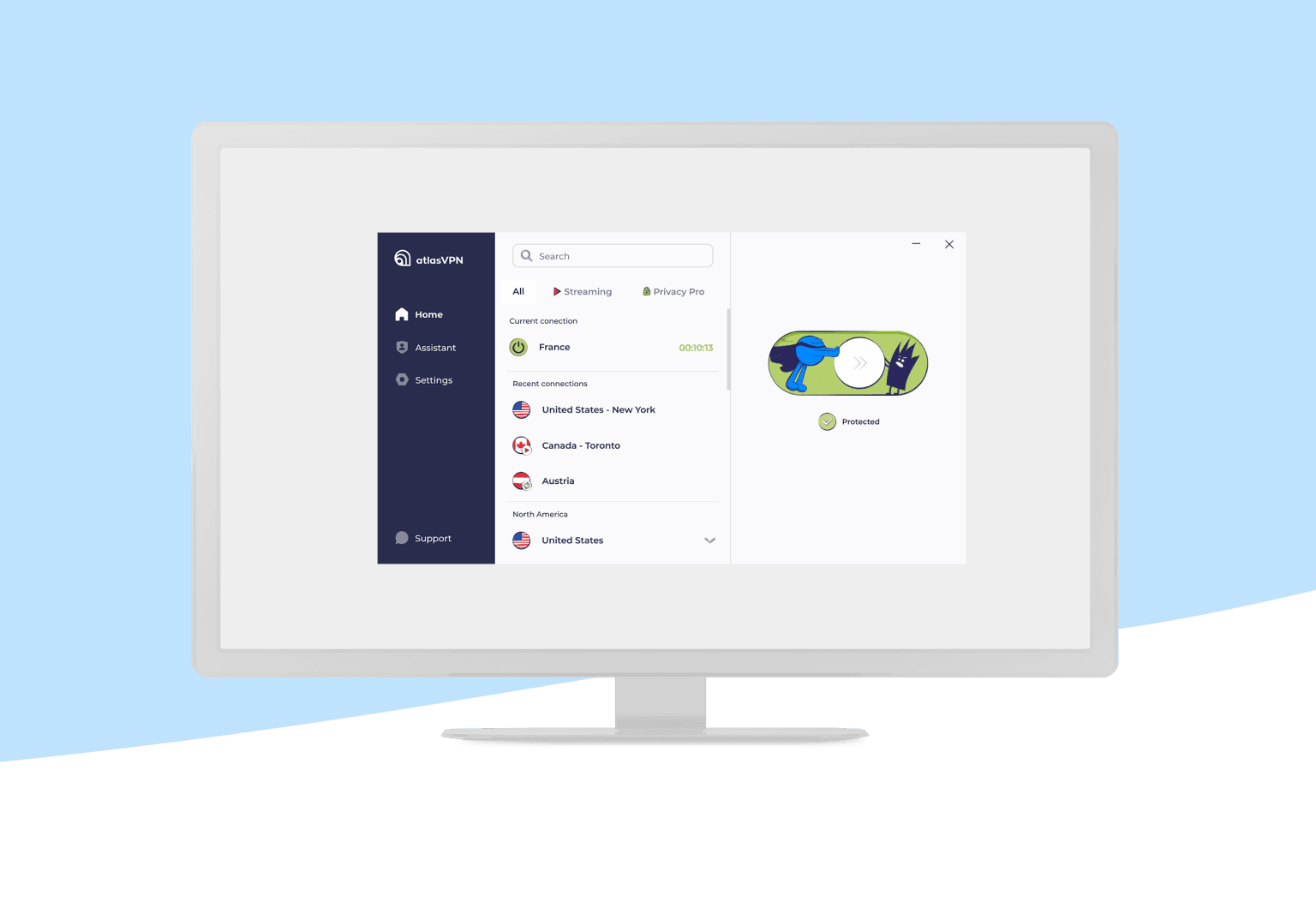Choosing the Computer or Laptop for Your Needs
Choosing computer or laptop is a significant decision that should align with your specific needs, budget, and preferences.

In today's digital age, choosing computer or laptop is essential for both work and leisure. With so many options available, it can be overwhelming to select the perfect device that suits your specific needs. Whether you're a professional, a student, a gamer, or someone who simply wants to browse the web, this guide will help you make an informed decision. In this blog post, we will explore the key factors to consider when choosing a computer or laptop to ensure that it aligns with your requirements.
Determine Your Purpose : Choosing Computer or Laptop
Before delving into the technical specifications, it's crucial to identify the primary purpose of your new computer or laptop. Your intended use will greatly influence your decision. Here are some common purposes and the corresponding requirements:
a. General Use: If your computer usage primarily involves web browsing, email, and basic office tasks, a budget-friendly laptop or desktop with modest specifications should suffice. Look for a device with a decent processor, sufficient RAM (usually 4GB or more), and a solid-state drive (SSD) for faster performance.
b. Productivity and Business: For professionals who need to run resource-intensive applications like video editing software, graphic design tools, or data analysis programs, a more powerful machine is essential. Opt for a laptop or desktop with a faster processor (preferably an Intel Core i7 or AMD Ryzen 7), ample RAM (8GB or more), and dedicated graphics for better performance.
c. Gaming: Gamers should focus on machines with high-performance graphics cards and processors. Gaming laptops and desktops come equipped with specialized GPUs and CPUs to handle the demands of modern games. A high refresh rate display and sufficient RAM are also important for a smooth gaming experience.
d. Creative Work: If you're a content creator, such as a photographer or video producer, prioritize a computer with a high-resolution display and color accuracy. Consider a laptop or desktop with a powerful CPU, ample RAM (16GB or more), and a dedicated graphics card for rendering tasks.
e. Portability: If you need a computer that's easy to carry around, especially for students or professionals on the go, ultrabooks and lightweight laptops are great choices. These devices are slim, compact, and offer good battery life for extended use without a power source.
Choosing Computer or Laptop to Operating System
The choice of operating system (OS) is often a matter of personal preference and the software you need to run. There are three primary OS options: Windows, macOS, and Linux.
- Windows: Windows is the most widely used operating system and is compatible with a vast range of software and hardware. It's a great choice for general use, gaming, and software compatibility.
- macOS: macOS is exclusive to Apple's Mac computers. It's known for its sleek design, user-friendly interface, and is popular among creative professionals. If you're invested in the Apple ecosystem or require macOS-specific software, a Mac might be the way to go.
- Linux: Linux is an open-source OS with various distributions (distros) to choose from. It's preferred by developers, programmers, and those who value customization and security. While it's less common for everyday users, it can be a powerful choice for certain tasks.
Specifications by Choosing Computer or Laptop
Now that you have a clear purpose and operating system in mind, let's delve into the technical specifications that matter:
a. Processor (CPU): The CPU is the brain of your computer. For basic use, an Intel Core i3 or AMD Ryzen 3 is sufficient. For more demanding tasks, opt for an Intel Core i5/i7 or AMD Ryzen 5/7. Gamers and content creators should consider CPUs with higher clock speeds and more cores.
b. RAM: Random Access Memory (RAM) affects multitasking and overall system performance. Aim for at least 8GB for general use, 16GB for productivity and gaming, and 32GB or more for intensive tasks like 3D rendering and video editing.
c. Storage: Storage options include Hard Disk Drives (HDDs) and Solid-State Drives (SSDs). SSDs are faster and more reliable, making your system and applications load quickly. If possible, choose a computer with an SSD as the primary drive and additional HDD storage for larger files.
d. Graphics: Integrated graphics are suitable for general use but not for gaming or graphic-intensive work. If you need to run advanced applications or play games, consider a computer with a dedicated GPU from NVIDIA or AMD.
e. Display: For laptops, screen size and resolution are crucial. A 13-15-inch laptop with Full HD (1920x1080) resolution is ideal for most users. If you work with graphics or enjoy immersive gaming, consider a laptop with a higher resolution or a desktop with a large monitor.
f. Battery Life: If you're buying a laptop, consider battery life, especially if you plan to use it on the go. Look for a laptop with at least 8 hours of battery life for maximum portability.
g. Ports and Connectivity: Ensure the computer has the necessary ports and connectivity options for your needs. USB-C, Thunderbolt, HDMI, and Ethernet ports are common considerations.
h. Build Quality and Durability: Consider the build quality and durability of the device, especially if you plan to travel frequently. Metal or premium materials offer better durability than plastic.
i. Upgradeability: Some laptops and desktops allow you to upgrade components like RAM and storage. If future-proofing is important, choose a model that permits easy upgrades.
Budget Considerations
Your budget is a significant factor when choosing a computer or laptop. While it's tempting to splurge on a high-end device, it's essential to find the right balance between your needs and your budget. Consider these tips:
- Research and compare prices from different retailers to find the best deals.
- Look for refurbished or open-box options to save money without sacrificing performance.
- Consider financing options if you can't afford a high-end device upfront.
Brand and Reliability
The brand you choose can impact the overall reliability and customer support you receive. Established brands like Apple, Dell, HP, Lenovo, ASUS, and Acer have a track record of producing reliable devices and providing good customer service. Read reviews and check customer feedback to gauge user satisfaction with specific models and brands.
Environmental Considerations
If you're environmentally conscious, you may want to consider a computer or laptop with eco-friendly features. Some manufacturers prioritize sustainability by using recycled materials, reducing energy consumption, and offering recycling programs for old devices.
Accessories and Peripherals
Don't forget to budget for essential accessories such as a keyboard, mouse, headphones, and a protective case if you're buying a laptop. Depending on your needs, you may also want to invest in additional peripherals like a printer, external hard drive, or a high-quality monitor.
Choosing the right computer or laptop is a significant decision that should align with your specific needs, budget, and preferences.
By determining your purpose, selecting the appropriate operating system, and carefully considering the technical specifications, you can make an informed choice.
Remember that the best computer for you is the one that suits your needs, whether it's a budget-friendly laptop for casual use or a high-performance desktop for professional tasks. Make your decision wisely, and you'll have a computing companion that serves you well for years to come.
What's Your Reaction?