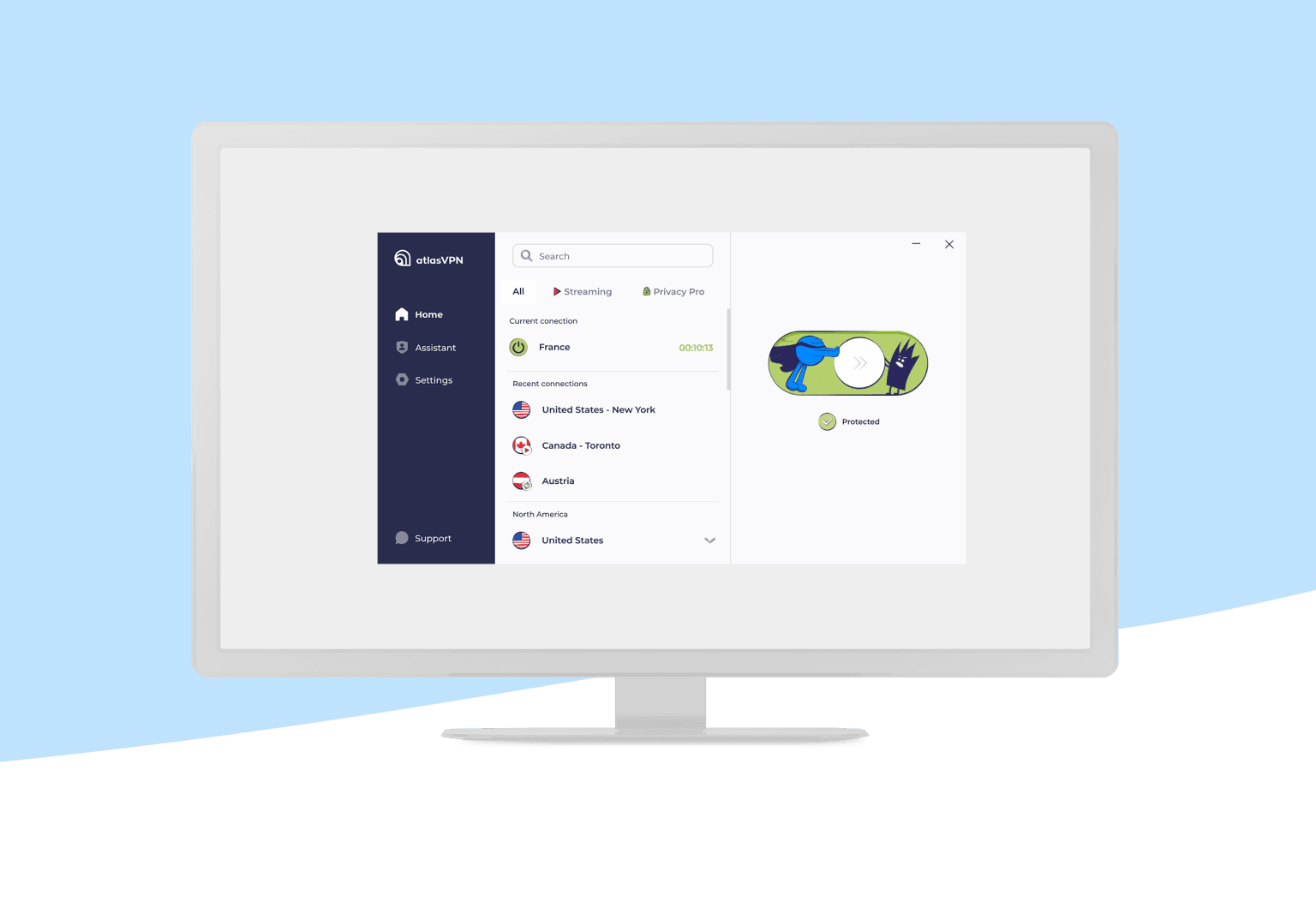Essential Guide to Power Supplies for IT and Computer Hardware
Discover the crucial role of power supplies in IT hardware and computer systems. Learn about power devices, battery chargers, and their impact on performance.

Power supplies are integral components in the world of IT hardware, ensuring that computer systems and other electronic devices receive the necessary energy to operate efficiently. Whether you're managing a data center, upgrading your desktop setup, or exploring battery chargers for mobile devices, understanding the nuances of power devices is key to maintaining reliable and efficient systems. In this article, we delve into the role of power supplies, their types, and how they impact overall hardware performance.
What Are Power Supplies?
A power supply is a device that converts electrical energy from one form to another. In computer hardware, power supplies typically transform alternating current (AC) from wall outlets into direct current (DC) that components like motherboards, hard drives, and graphics cards can use. Beyond computers, power supplies are also critical in IT hardware such as servers, routers, and battery chargers. Without a properly functioning power device, even the most advanced systems can experience downtime, inefficiency, or permanent damage.
Types of Power Supplies
The wide range of power devices available today can be categorized based on their functionality, use cases, and design. Here are the primary types:
1. Linear Power Supplies
-
These devices provide a stable output and are known for their simplicity and reliability.
-
Commonly found in audio equipment and some computer peripherals.
2. Switching Power Supplies (SMPS)
-
Highly efficient and compact, these are the most popular power supplies in IT hardware.
-
Widely used in computers, servers, and battery chargers due to their ability to handle varying voltage inputs.
3. Uninterruptible Power Supplies (UPS)
-
Essential for IT environments, UPS systems ensure power continuity during outages.
-
Ideal for safeguarding critical hardware like servers and storage systems.
4. Battery Chargers
-
Designed to replenish energy in rechargeable batteries, these power devices are essential for mobile hardware and portable IT systems.
-
Includes fast chargers and smart chargers for optimized performance.
The Importance of Choosing the Right Power Supply
Selecting an appropriate power supply for your IT hardware or computer setup is crucial. Here’s why:
Power Output and Compatibility
Power devices must match the energy demands of your hardware. For instance, gaming PCs with high-performance graphics cards require power supplies with sufficient wattage and reliable connectors. An undersized power supply can lead to hardware failures or reduced performance.
Efficiency Ratings
Modern power supplies often come with efficiency certifications, such as 80 PLUS ratings, which indicate their ability to minimize energy waste. Highly efficient power supplies reduce electricity costs and generate less heat, contributing to the longevity of IT hardware.
Safety Features
Quality power supplies incorporate safety mechanisms like over-voltage protection, short-circuit prevention, and thermal safeguards. These features protect sensitive computer hardware and prevent costly damages.
Applications in IT and Computer Hardware
Power supplies play a pivotal role in various IT applications, ensuring optimal functionality for critical equipment. Some of these applications include:
Data Centers
In large-scale IT environments, reliable power devices are indispensable. Redundant power supplies and UPS systems ensure servers and networking hardware remain operational, even during power disruptions.
Home Office and Gaming
Custom-built desktops for work or gaming require tailored power solutions. Modular power supplies offer flexible cable management, while high-wattage models cater to power-hungry components like GPUs.
Portable Devices
Battery chargers and compact power banks are essential for mobile IT hardware. From laptops to tablets, these devices provide the convenience of mobility without compromising performance.
Key Considerations When Buying Power Supplies
Navigating the market for power devices can be overwhelming due to the wide variety of options. Here are some essential factors to consider:
Wattage and Capacity
Estimate the total power requirement of your hardware. Online calculators and manufacturer specifications can guide you in selecting a power supply with adequate wattage.
Form Factor
Ensure the power supply fits the physical dimensions of your hardware setup. Standard sizes like ATX are common for desktops, while compact systems may require smaller SFX models.
Brand Reputation
Investing in reputable brands known for quality and reliability can save you from potential headaches. Trusted names in power devices include Corsair, EVGA, and Seasonic.
Connectivity
Check the number and type of connectors to ensure compatibility with all your components, from GPUs to storage devices. Modular power supplies offer the advantage of detachable cables, reducing clutter and improving airflow.
Emerging Trends in Power Supplies
The evolution of power devices continues to keep pace with advancements in IT hardware. Here are some trends shaping the future:
Green Energy and Sustainability
The demand for eco-friendly power supplies is on the rise. Solar-powered battery chargers and energy-efficient designs are becoming popular among environmentally conscious consumers.
Smart Power Management
Advanced power supplies now feature digital monitoring and control through apps. Users can track energy consumption, adjust settings, and receive alerts about hardware status.
Wireless Charging
For portable IT hardware, wireless charging solutions are gaining traction. These devices eliminate the need for cables, offering convenience and innovation.
Maintaining Power Devices for Longevity
Proper care and maintenance of power supplies ensure they deliver consistent performance over time. Here are some tips:
-
Keep It Clean: Dust accumulation can obstruct airflow and lead to overheating. Regularly clean power supplies with compressed air.
-
Avoid Overloading: Ensure the power supply is not running near its maximum capacity for extended periods.
-
Monitor Temperatures: High operating temperatures can reduce the lifespan of power devices. Use fans or cooling systems to maintain optimal conditions.
Conclusion
Power supplies are the backbone of any IT hardware ecosystem, enabling seamless functionality across various devices. From ensuring uninterrupted performance in data centers to powering high-end gaming PCs, these devices are indispensable. By understanding their types, applications, and key selection criteria, you can make informed decisions that enhance the efficiency and reliability of your computer hardware. Keep an eye on emerging trends and prioritize maintenance to get the most out of your power devices. Whether you're upgrading a desktop, managing servers, or investing in battery chargers, the right power supply makes all the difference.
What's Your Reaction?