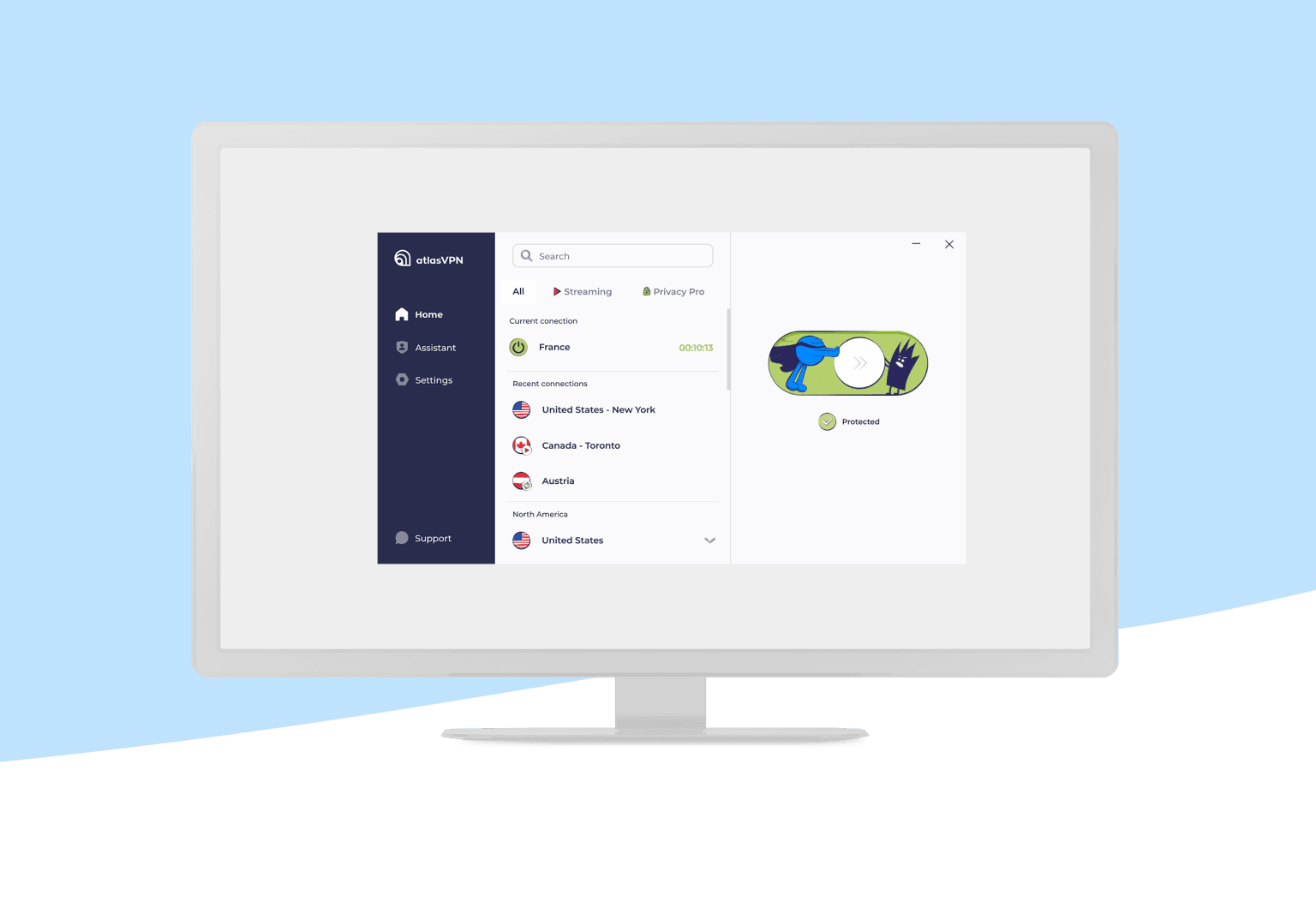How to Use PrestaShop’s HTML Box to Integrate Rich Content Like YouTube Videos & Social Feeds
Learn how to use PrestaShop's HTML Box to embed YouTube videos, social feeds, and rich content that enhances user engagement and boosts SEO.
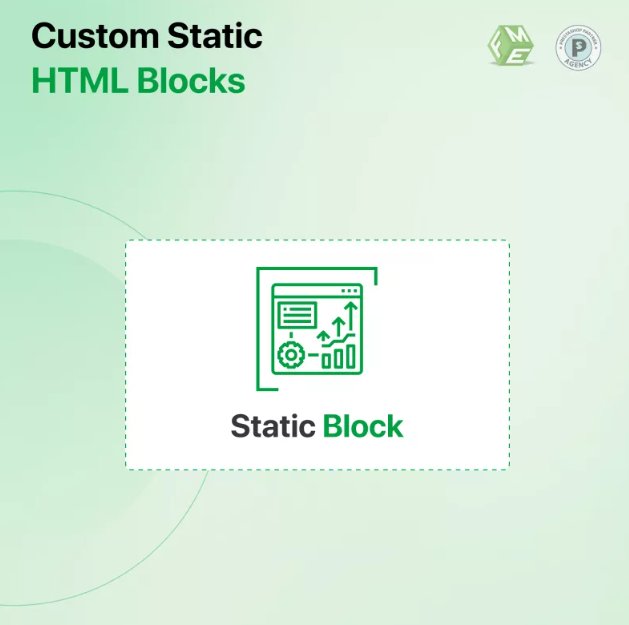
In today’s digital landscape, eCommerce store owners are always seeking ways to enhance their websites, improve user engagement, and ultimately drive sales. PrestaShop, a powerful open-source eCommerce platform, provides a variety of tools to help businesses achieve these goals. One of the often-overlooked but highly useful features in PrestaShop is the HTML Box PrestaShop module.
With the HTML Box PrestaShop, store owners can easily integrate rich content such as YouTube videos, Instagram feeds, Twitter posts, and other social media feeds into their store. In this blog post, we’ll explore how to use the HTML Box PrestaShop to embed these rich media elements, the benefits of doing so, and how it can help boost your website’s SEO performance and user engagement.
What is the HTML Box PrestaShop?
The HTML Box PrestaShop is a versatile module that allows store owners to add custom HTML code into various parts of their website. This can include the homepage, product pages, category pages, and more. By using this tool, you can seamlessly integrate external media like videos, images, and social feeds, which enhances the overall user experience. Since PrestaShop doesn’t have built-in options for rich media like YouTube or social media integrations by default, the HTML Box module becomes a game-changer.
Why Use YouTube Videos on Your PrestaShop Store?
YouTube is the second largest search engine in the world, with over 2 billion monthly logged-in users. Integrating YouTube videos into your PrestaShop store can increase both traffic and user engagement. Videos can showcase your products in action, provide tutorials, or share customer testimonials, which helps build trust and credibility.
Embedding YouTube videos via the HTML Box PrestaShop is simple and effective. You just need to copy the embed code provided by YouTube and paste it into the HTML Box. By doing this, you create an interactive experience where customers can easily access product demonstrations, unboxing videos, or tutorials without leaving your website.
Cause-Effect Relation: Embedding YouTube videos can lead to longer site visits. When users interact with videos, they spend more time on your website. This behavior is a positive ranking factor for SEO. In fact, websites with video content have been shown to have 53% more chances of ranking on the first page of Google search results compared to those without videos.
How to Add Social Media Feeds to PrestaShop
Social proof is crucial in modern eCommerce. Users tend to trust products and brands that are actively present on social media. By integrating your social media feeds, such as Instagram, Twitter, or Facebook, into your PrestaShop store, you can display real-time updates and customer interactions, boosting your credibility.
The HTML Box PrestaShop allows you to insert social media widgets by copying the embed code from your social media platforms. For instance, Instagram provides an easy-to-use widget to embed your feed directly on your website. By embedding your Instagram feed, you allow visitors to see user-generated content like photos, reviews, and comments, all of which can encourage conversions.
Cause-Effect Relation: Integrating social feeds can improve user trust. Studies show that 79% of consumers say user-generated content (like Instagram photos) significantly impacts their purchasing decisions. By using the HTML Box to display your social media, you not only provide fresh content but also show your brand’s credibility and engagement with your audience.
Benefits of Rich Content Integration
-
Improved User Engagement When users encounter interactive content, such as videos and social media feeds, they’re more likely to engage with it. This interaction leads to a more positive user experience, and in turn, encourages them to spend more time on your site. With the HTML Box PrestaShop, you can seamlessly add content that attracts and retains visitors.
-
Boosted SEO Performance Rich content, particularly videos, can significantly improve your website’s SEO. According to a report by Wyzowl, 84% of consumers have been convinced to purchase a product or service after watching a brand’s video. Moreover, Google’s algorithms favor websites that have rich, interactive content, especially if it leads to longer user sessions. As more visitors engage with your YouTube videos or social feeds, your website’s search engine ranking can improve.
-
Increased Trust and Credibility Integrating YouTube videos, customer reviews, or Instagram posts into your store can help build trust. Social proof and video content reassure customers that your brand is reputable, which can be a deciding factor in their purchasing decision.
-
Enhanced Brand Personality Embedding social media feeds allows you to showcase your brand’s personality. Whether it’s highlighting fun customer reviews or showing off your latest Instagram campaign, it gives visitors a sense of who you are as a brand. This type of content personalization can make a significant difference in building brand loyalty.
Step-by-Step Guide to Adding Rich Content with the HTML Box PrestaShop
-
Install the HTML Box Module If you haven’t already, download and install the HTML Box PrestaShop module from the PrestaShop Addons Marketplace. Once installed, you can access it via the back office of your PrestaShop dashboard.
-
Choose the Placement Decide where you want the rich content to appear. You can place the HTML Box PrestaShop in the header, footer, or within product/category pages.
-
Embed Your Content
- For YouTube videos, go to your desired video, click on the share button, and select "Embed." Copy the iframe code and paste it into the HTML Box.
- For social media feeds, visit the widget section of platforms like Instagram or Twitter and generate the embed code. Paste it into the HTML Box.
-
Save and Test After embedding the content, save your changes and preview your website to make sure the videos or social feeds appear as expected.
-
Monitor Engagement Track the performance of your rich content through Google Analytics or PrestaShop’s analytics tools. Monitor metrics like time on site, bounce rate, and conversions to assess the impact of the content.
Final Thoughts
Using the HTML Box PrestaShop to integrate rich content like YouTube videos and social media feeds is an excellent way to enhance user experience, improve SEO, and drive more sales. By adding engaging, interactive media to your website, you can keep visitors hooked, build trust, and ultimately convert them into loyal customers.
Don’t overlook the power of these tools. With a little creativity and the right strategy, the HTML Box PrestaShop can significantly elevate your eCommerce site’s performance.
What's Your Reaction?