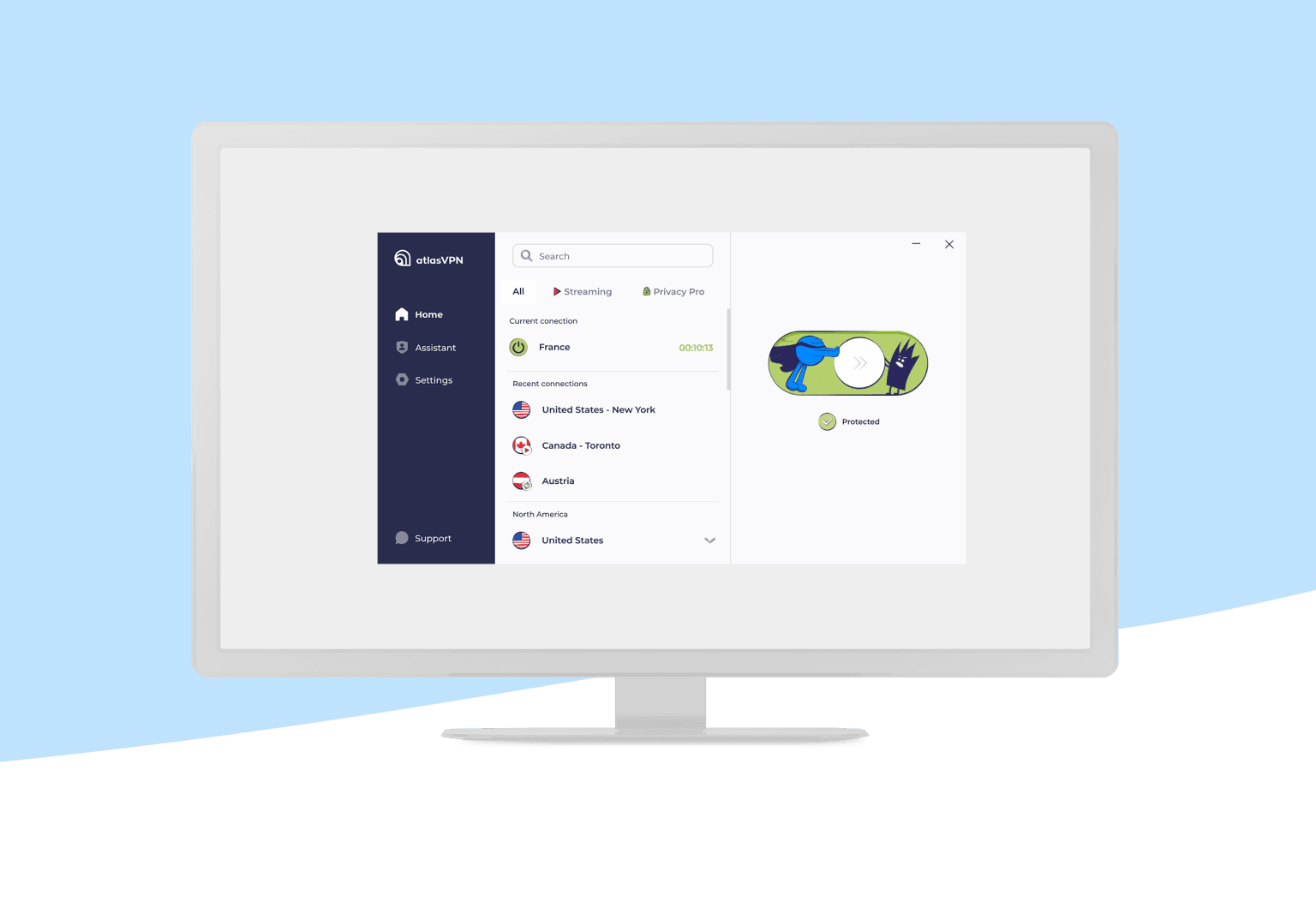Office 365 Tenant Migration: Manual vs Third-Party Solutions
Learn how to perform Office 365 Tenant to Tenant Migration manually or using third-party solutions. Explore the benefits of third-party migration services over manual method.

Office 365 Tenant to tenant migration is a critical process for organizations undergoing mergers, acquisitions, or divestitures. This process involves moving data, such as mailboxes, OneDrive files, SharePoint sites, and Teams, from one Microsoft 365 tenant to another. While there are both manual migration methods and third-party solutions, each comes with its own set of advantages and challenges.
In this article, we will explore the manual migration process, its limitations, and how third-party solutions can provide a more efficient and seamless experience.
Scenarios of Office 365 Tenant to Tenant migration
Mergers and Acquisitions: One company acquires another and wants to consolidate all data, users, and resources into a single Microsoft 365 tenant.
Divestitures and Spin-Offs: A part of a company is sold or separated into a new entity, requiring the migration of its users and data to a new Microsoft 365 tenant.
Rebranding: A company undergoes a rebranding, leading to the creation of a new Microsoft 365 tenant to reflect the new domain name and branding.
Tenant Consolidation: An organization having multiple tenants wants to consolidate data to one tenant for better efficiency and management.
Process for Office 365 Tenant to Tenant Migration
Office 365 Tenant migration can be performed or processed manually, or you can use third party migration solutions. Below is an overview of both:
Manual Migration Process
Manual migration in Office 365 involves using native tools provided by Microsoft to transfer data between tenants. This process is limited to mailboxes and OneDrive data. However, this approach has significant limitations and primarily supports the migration of:
- Mailboxes: Admins can use PowerShell scripts and tools like the Exchange Admin Center to migrate email data from one tenant to another. This includes emails, calendars, and contacts.
- OneDrive for Business: Data stored in OneDrive can be migrated using the Microsoft SharePoint Migration Tool or PowerShell commands.
Limitations of Manual Migration:
- Limited Scope: Manual migration does not support Teams or SharePoint data. This can create gaps in collaboration and documentation continuity.
- Time-Consuming: The process requires meticulous planning, multiple steps, and hands-on administration, making it a lengthy endeavour.
- Risk of Errors: Due to the complex nature of manual migration, there’s a high risk of data loss or misconfiguration.
- Minimal Automation: The lack of automation increases the workload on IT teams, especially for large-scale migrations involving thousands of users.
Third-Party O365 Migration Solutions
Third-party migration tools offer a robust alternative to the manual process, addressing its limitations and providing additional benefits. Popular solutions include tools like CloudBik provides. These tools are designed to simplify and streamline the Office 365 Tenant to Tenant migration process.
Benefits of Third-Party Solutions:
- Comprehensive Migration: Unlike manual methods, third-party tools support the migration of mailboxes, OneDrive, SharePoint, and Microsoft Teams data, ensuring a seamless transition for end-users.
- Automation and Scalability: These tools offer automated workflows that can handle large-scale migrations with minimal manual intervention.
- Minimized Downtime: Third-party solutions often include features like delta migrations to reduce downtime, ensuring business continuity.
- Preservation of Permissions and Metadata: Third-party tools ensure that permissions, metadata, and folder structures remain intact during the migration.
- Enhanced Reporting and Monitoring: Built-in analytics and dashboards allow administrators to track progress, identify issues, and ensure successful completion.
6. Scalability: For large organizations handling thousands of users, third-party tools can handle bulk migrations efficiently.
Challenges in Manual Migration
- Data Loss Risks: Manual processes rely heavily on human input, increasing the likelihood of missing or losing critical data.
- Complex Configurations: Configuring DNS settings, managing user permissions, and migrating domain names can be complex and prone to errors.
- Limited Support for Collaboration Tools: As mentioned earlier, Teams and SharePoint data cannot be migrated manually, disrupting workflows and collaboration.
- Extended Timelines: The manual process can stretch over weeks or months, especially for large organizations, leading to extended downtime and inefficiencies.
- Technical Expertise Requirement: Organizations often need experienced IT professionals to execute the manual migration successfully, adding to resource constraints.
Conclusion
Choosing the right approach for Office 365 tenant to tenant migration depends on your organization’s size, resources, and specific needs. While the manual process may suffice for smaller migrations with minimal data, third-party migration solutions provide a more reliable, comprehensive, and efficient alternative for complex migrations. By leveraging third-party tools, organizations can ensure a seamless transition with minimal disruption, preserving productivity and collaboration. Whether you opt for a manual method, or a third-party tool, careful planning and execution are key to a successful migration.
What's Your Reaction?