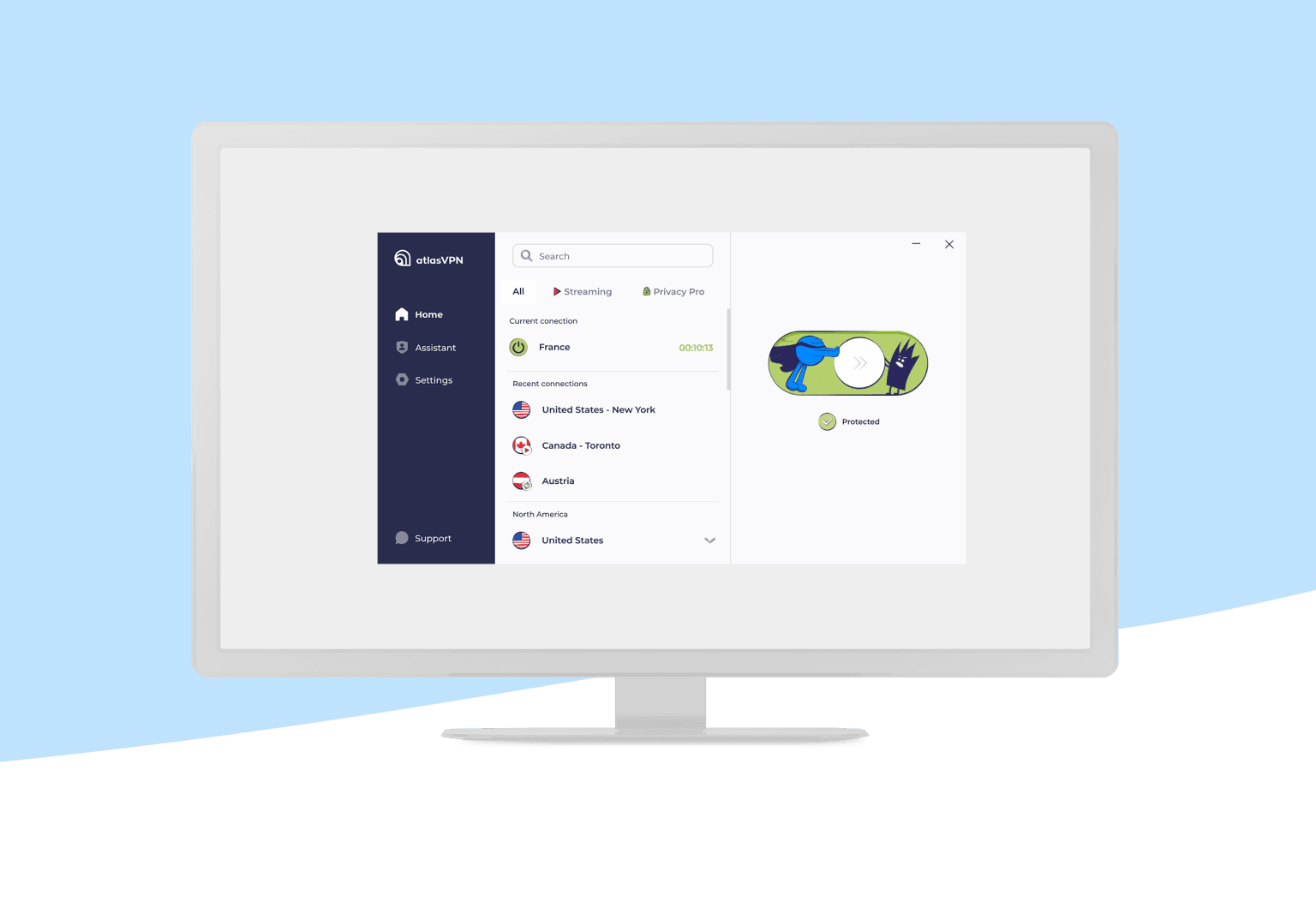Ultimate Guide to Enhancing Your Site's Security with the MDN HTTP Observatory
Discover how to bolster your website's security with our comprehensive guide to the MDN HTTP Observatory. Learn best practices, actionable tips, and expert insights to protect your site from vulnerabilities and threats.

Mozilla, a long-standing champion of internet privacy and security, has made a significant stride in empowering developers to create more secure websites through the launch of the MDN HTTP Observatory. Originally introduced in 2016 by Mozilla's security engineer April King, this tool is a staple in web security, helping developers identify and rectify security vulnerabilities in their websites. By migrating the HTTP Observatory to MDN, Mozilla aims to bring this powerful tool to an even wider audience of developers, while also improving its functionality and user interface.
In this blog post, we’ll explore the importance of HTTP Observatory, the impact of its migration to MDN, the key security tests it offers, and why every developer should incorporate this tool into their web development process.
A Brief History of HTTP Observatory
Launched initially as an internal tool for Mozilla developers, the HTTP Observatory quickly grew into a widely-used public service. The tool has scanned over 6.9 million websites and performed 47 million scans. Its goal is to help web developers adhere to security best practices, particularly those related to HTTP headers, which are a critical aspect of securing a website.
The Observatory became popular thanks to its simplicity and its "gamified" approach to security. Developers are given a score and grade after each scan, encouraging them to strive for an A+ rating. Over time, this encouraged the widespread adoption of stronger security practices.
Moving the HTTP Observatory to MDN
The decision to move the HTTP Observatory to MDN Web Docs represents a strategic effort by Mozilla to merge two of its key assets: security and education. MDN is known as a comprehensive resource for web developers worldwide, offering documentation, tutorials, and guides for building and securing websites. By integrating the Observatory into MDN, developers now have a one-stop destination for learning about and implementing security best practices.
This migration also allows for some much-needed updates to the tool, including a revamped user interface, improved functionality, and enhanced documentation. Mozilla's security and infrastructure teams have worked together to modernize the tests provided by the HTTP Observatory, ensuring that they reflect the latest security standards and practices.
What Does the HTTP Observatory Test?
The MDN HTTP Observatory tests a variety of security headers and configurations that are critical for protecting websites from common attacks like Cross-Site Scripting (XSS), Cross-Site Request Forgery (CSRF), and Manipulator-in-the-Middle (MiTM) attacks. Here are some of the key security features it tests:
- Secure Cookie Configuration: This ensures that cookies are configured correctly to prevent attacks such as XSS and CSRF.
- Cross-Origin Resource Sharing (CORS): The Observatory tests for proper configuration of CORS, which controls how resources are shared across different origins, helping to limit potential attack surfaces.
- Content Security Policy (CSP): This policy restricts the types of content that can be loaded by a website, reducing the risk of XSS attacks.
- Strict-Transport-Security (HSTS): Enforcing HTTPS is a key security practice, and the Observatory checks whether this policy is properly applied.
- Correct Redirection Behavior: The tool tests whether HTTP connections are correctly redirected to HTTPS, preventing potential vulnerabilities during the initial connection phase.
- Referrer Policy: This policy ensures that sensitive information isn’t leaked through referral headers when a user navigates from one website to another.
- Subresource Integrity (SRI): This security measure checks whether external resources (like scripts or stylesheets) have been manipulated before they are loaded by the browser.
- X-Content-Type-Options: Ensuring that the correct MIME types are enforced, this header helps prevent attacks that exploit content type mismatches.
- Frame Ancestors & X-Frame-Options: These headers control whether or not a website can be embedded in an iframe on another site, protecting against clickjacking attacks.
- Cross-Origin-Resource-Policy (CORP): This policy helps mitigate speculative side-channel attacks like Spectre by restricting which origins can access a site’s resources.
Each of these tests helps fortify a website against a wide range of security threats. By providing developers with detailed feedback and recommendations, the HTTP Observatory simplifies the process of implementing these complex security measures.
Frequently Asked Questions (FAQs)
Should I Implement All Recommendations?
Yes, if possible. While not every website may be at high risk for certain attacks, following the HTTP Observatory’s recommendations will significantly enhance the overall security of any site. Implementing these best practices can protect against common vulnerabilities that attackers frequently exploit.
Does an A+ Grade Mean My Site is Completely Secure?
Not necessarily. Although the Observatory tests for many important security issues, such as XSS and MiTM attacks, it doesn’t cover everything. For instance, it doesn't check for outdated software, SQL injection vulnerabilities, or issues with content management systems (CMS) plugins. Developers should use the Observatory as a starting point but also conduct further assessments to ensure comprehensive security.
Can I Use the Observatory to Test API Endpoints?
The tool is primarily designed for websites, but it can be used to test API endpoints as well. However, the results may not accurately reflect the security posture of an API. Still, configuring API endpoints with HTTPS and using appropriate security headers is a good practice.
What Changed After the Migration?
The migration to MDN brought several updates, including a more intuitive user interface and better documentation. The tests have also been modernized, with outdated tests (such as Flash and Silverlight-related checks) being removed and newer tests, like the Cross-Origin-Resource-Policy test, being added.
Why Every Developer Should Use the HTTP Observatory
Web security is an ongoing challenge, with new threats emerging regularly. As a developer, you are responsible for ensuring that the websites and applications you create are secure from the get-go. The MDN HTTP Observatory offers an accessible and comprehensive tool that not only evaluates your site’s security but also provides clear guidance on how to improve it.
By using this tool, you can:
- Gain immediate insights into the security posture of your website.
- Learn about industry best practices for web security.
- Identify and fix vulnerabilities that could potentially be exploited by attackers.
- Continuously improve your site's security score, striving for the coveted A+ rating.
Moreover, since the Observatory is now integrated with MDN, developers have quick access to detailed documentation and practical guides for implementing the recommended security measures. This synergy between tool and documentation makes it easier than ever for developers to build secure websites.
The migration of the HTTP Observatory to MDN marks a significant step forward in Mozilla's ongoing mission to improve web security. With this move, the tool is now more accessible to developers than ever before, and its updated functionality ensures that it remains a valuable resource for securing modern websites.
In a digital landscape where security threats are constantly evolving, using tools like the MDN HTTP Observatory is no longer optional—it’s essential. Whether you're a seasoned web developer or just starting, incorporating this tool into your development process will help safeguard your websites against a wide array of security vulnerabilities.
Get In Touch
Website – https://www.webinfomatrix.com
Mobile - +91 9212306116
Whatsapp – https://call.whatsapp.com/voice/9rqVJyqSNMhpdFkKPZGYKj
Skype – shalabh.mishra
Telegram – shalabhmishra
Email - info@webinfomatrix.com
What's Your Reaction?