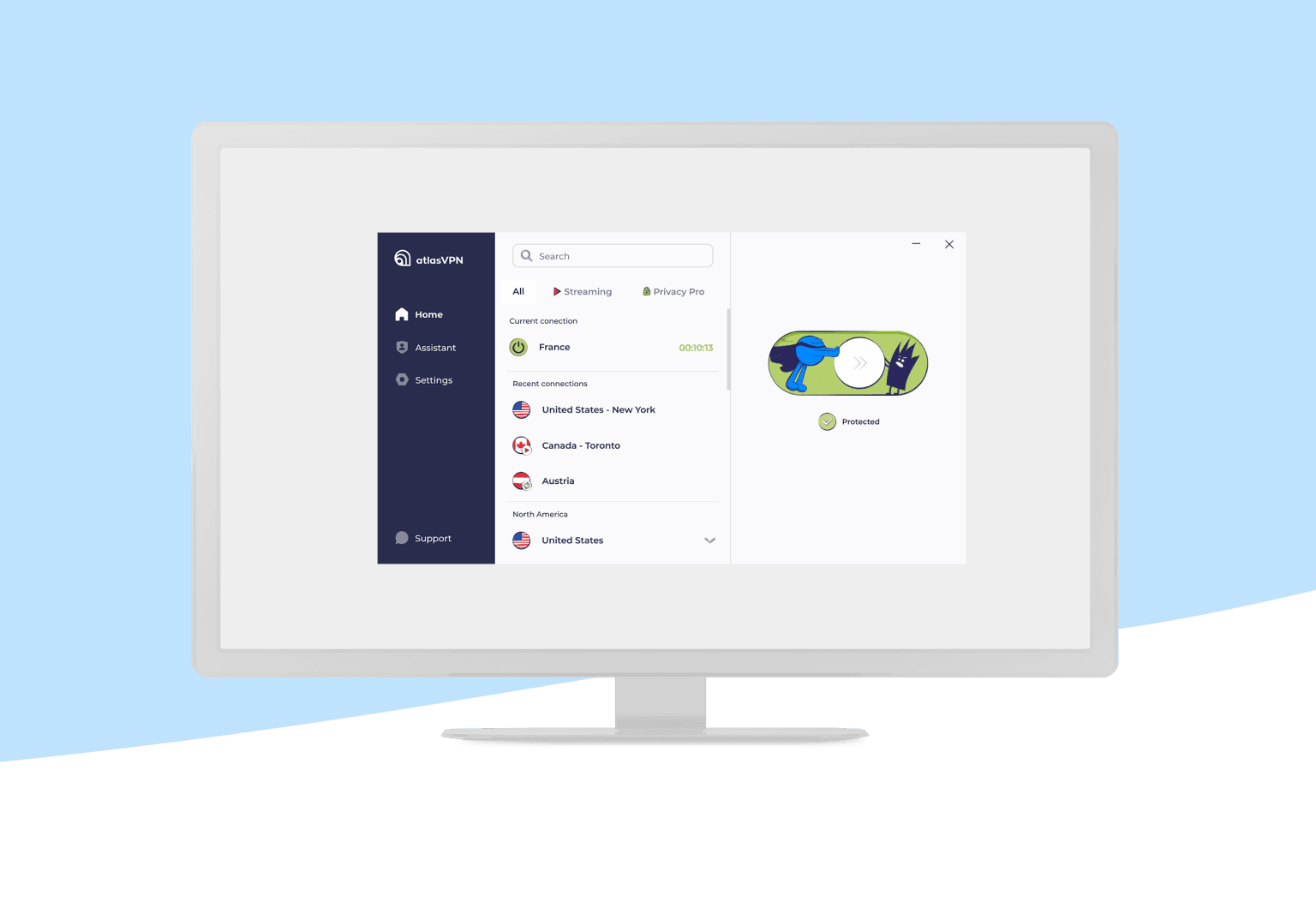WooCommerce Custom Product Price: Creating Tailored Pricing Strategies for Your Store
WooCommerce Custom Product Price: Creating Tailored Pricing Strategies for Your Store

Setting product prices in WooCommerce is usually straightforward: you assign a regular price and a sale price, and the system takes care of the rest. However, sometimes you may want to offer custom product prices based on different customer segments, purchase quantities, or time-based promotions. Fortunately, WooCommerce allows for advanced pricing customization with a variety of tools, enabling store owners to create pricing strategies that maximize sales and cater to their customers' needs.
Why Set Custom Product Prices?
Custom product pricing is an excellent way to increase conversion rates and revenue by offering targeted discounts or price variations to specific customer groups. Here are a few reasons to implement custom pricing:
-
Role-Based Pricing: Different customer groups, such as wholesale buyers, VIP customers, or new customers, may be eligible for different pricing.
-
Quantity Discounts: Offering bulk discounts for large orders incentivizes customers to buy more, boosting average order value.
-
Time-Based Promotions: You can set custom pricing for limited-time offers, flash sales, or seasonal promotions, creating urgency and encouraging customers to act fast.
-
Location-Based Pricing: If you’re selling internationally, you may want to offer different prices based on a customer’s geographic location, taking into account factors such as taxes or shipping costs.
How to Set Custom Product Prices in WooCommerce
There are several methods to customize product prices in WooCommerce. Here are the most effective approaches:
1. Using WooCommerce Built-In Pricing Features
WooCommerce allows you to set the regular and sale price directly on the product editing page. You can also set a “sale schedule” to automatically apply discounts during certain dates. However, this method is relatively limited, as it doesn’t allow for advanced pricing rules based on customer behavior or purchase history.
2. Using the WooCommerce Dynamic Pricing Plugin
For more sophisticated pricing options, the WooCommerce Dynamic Pricing plugin allows you to create a variety of price rules. Here’s how it works:
-
Install and Configure the Plugin: Download and install the plugin, then configure it through the WooCommerce settings.
-
Set Pricing Rules: You can define pricing rules based on user roles, product categories, quantities, and cart totals. For example, you might create a rule where customers get 10% off when purchasing three or more products.
-
Apply Discounts and Offers: The plugin allows for advanced functionality, such as offering discounts for specific customer roles (wholesale pricing for business customers) or creating tiered pricing for large purchases.
3. Using Custom Code for Fine-Tuned Control
If you’re comfortable with coding or have a developer on your team, you can use custom PHP code to create your own pricing rules. For instance, you could apply a discount based on the customer's user role:
This code will apply a 20% discount to products for customers with the “wholesale_customer” role.
Benefits of Custom Product Pricing
-
Increased Sales: Custom pricing strategies, such as offering bulk discounts or targeted promotions, can significantly increase conversion rates.
-
Customer Loyalty: Offering personalized pricing for loyal or returning customers fosters trust and encourages repeat purchases.
-
Higher Average Order Value: Quantity discounts and promotional offers encourage customers to buy more products, increasing the average order value.
-
Competitive Advantage: Custom pricing helps differentiate your store from competitors, particularly when offering exclusive deals for certain customer segments.
Conclusion
WooCommerce Custom Pricing is a powerful tool for increasing sales and fostering customer loyalty in your WooCommerce store. Whether through plugins or custom code, WooCommerce gives you the flexibility to create pricing rules that cater to your customers’ unique needs, boosting conversions and average order value. By offering targeted discounts, role-based pricing, and time-limited promotions, you can effectively enhance your store's profitability while keeping customers happy.
What's Your Reaction?