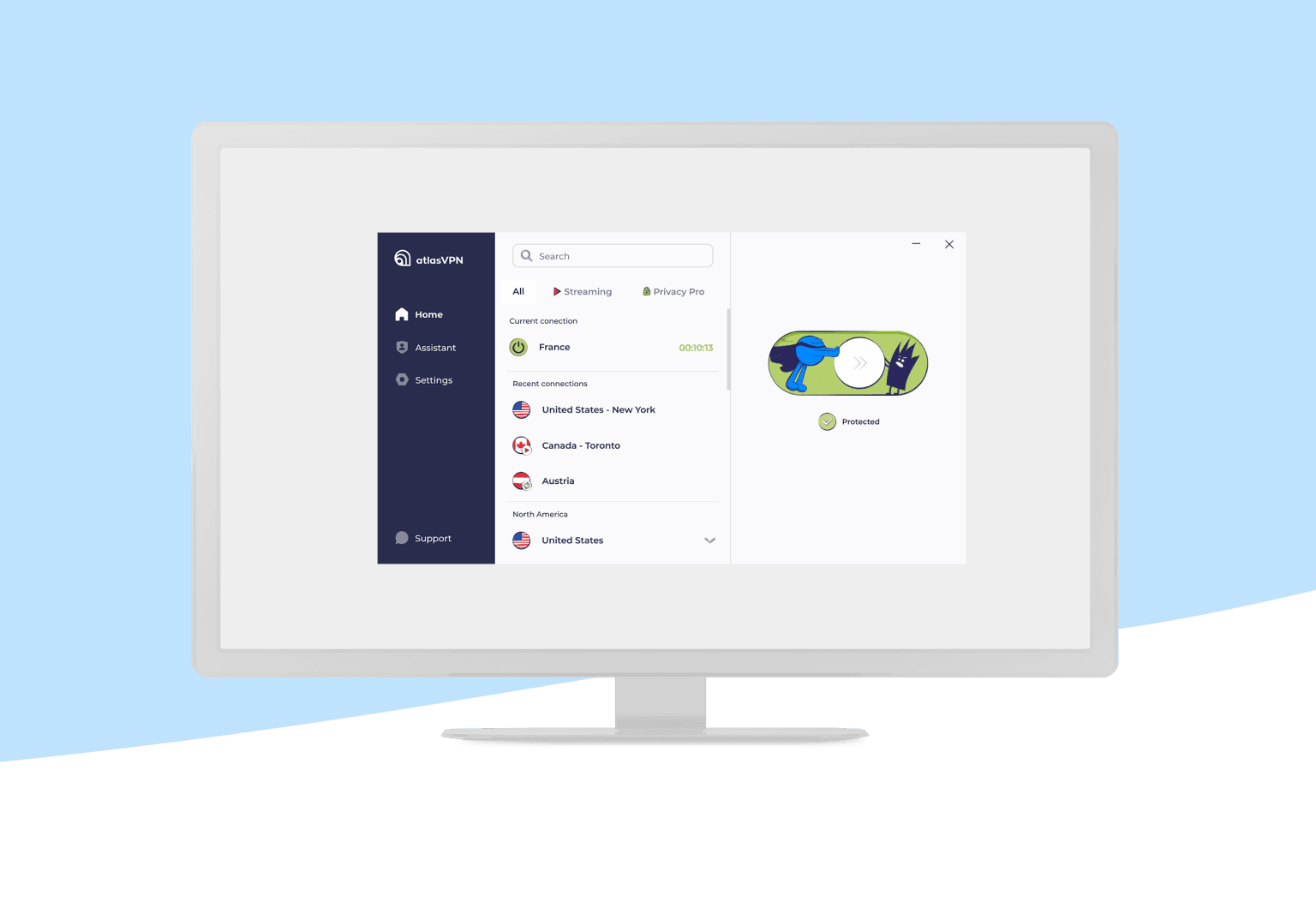Mastering WordPress: A Comprehensive Guide to WordPress Course

Introduction
WordPress is one of the most widely used content management systems (CMS) globally, powering over 40% of websites on the internet. Its versatility, ease of use, and scalability make it an essential tool for anyone interested in web development, blogging, or e-commerce. A WordPress course offers structured learning to master the platform, whether you're a beginner or an advanced user looking to enhance your skills.
What Is a WordPress Course?
A WordPress course is a structured training program that teaches learners how to create, manage, and optimize websites using WordPress. These courses cover a variety of topics, from basic installation and theme customization to advanced plugin development and SEO optimization.
Key Topics Covered in a WordPress Course
-
Introduction to WordPress
- Overview of WordPress and its features.
- Understanding WordPress.org vs. WordPress.com.
- Setting up a WordPress website.
-
Themes and Customization
- Selecting and installing themes.
- Customizing themes using the WordPress Customizer.
- Creating child themes for advanced customizations.
-
Plugins and Functionality
- Installing and managing plugins.
- Popular plugins for SEO, e-commerce, and security.
- Developing custom plugins for unique functionalities.
-
Content Creation and Management
- Writing and publishing posts and pages.
- Organizing content with categories and tags.
- Using the Gutenberg editor effectively.
-
Website Optimization
- Improving website speed and performance.
- Implementing SEO best practices using plugins like Yoast SEO.
- Mobile responsiveness and cross-browser compatibility.
-
E-Commerce Integration
- Setting up WooCommerce for online stores.
- Managing products, orders, and payments.
- Optimizing e-commerce websites for conversions.
-
Advanced WordPress Development
- Customizing themes and plugins with PHP.
- Understanding WordPress hooks and filters.
- Using REST API for integrating WordPress with other platforms.
Live training lab offer hands-on, interactive learning experiences that allow participants to apply real-world skills in a simulated environment, enhancing their practical knowledge and readiness.
Types of WordPress Courses
-
Beginner Courses
Ideal for individuals with little to no experience in web development, these courses focus on basics like setting up WordPress, creating content, and using pre-built themes and plugins. -
Advanced Courses
These courses dive into technical aspects, such as custom theme and plugin development, database management, and performance optimization. -
Specialized Courses
Focus on specific areas like e-commerce, SEO, or WordPress security to help learners specialize in a niche skill. -
In-Person vs. Online Courses
- In-person courses offer hands-on guidance from instructors.
- Online courses provide flexibility and access to a global network of learners and resources.
Benefits of Taking a Website Creation and Management Training
-
Structured Learning
Courses provide a systematic approach to learning WordPress course, making it easier to grasp complex concepts. -
Practical Skills
Hands-on projects and assignments ensure learners gain practical experience. -
Industry-Relevant Knowledge
Courses often include insights into current industry trends and best practices. -
Career Advancement
Proficiency in WordPress can open doors to careers in web development, digital marketing, and freelancing. -
Cost-Effectiveness
Many courses are affordable and provide excellent value compared to traditional web development training.
Who Should Take a Website Creation and Management Training?
- Aspiring Web Developers: Those looking to start a career in web development.
- Business Owners: Entrepreneurs who want to manage their own websites.
- Bloggers: Individuals who want to create and monetize blogs.
- Digital Marketers: Professionals aiming to expand their skill set.
Popular Platforms Offering WordPress Training
-
Udemy
Affordable courses with lifetime access to resources. -
Coursera
Offers certification courses from renowned universities and organizations. -
LinkedIn Learning
Provides expert-led courses with a focus on professional development. -
WordPress Codex
The official documentation from WordPress for in-depth learning.
Steps to Choose the Right WordPress Training
- Define Your Goals: Determine whether you want to learn the basics, specialize in a niche, or advance your development skills.
- Check the Curriculum: Ensure the course covers the topics you’re interested in.
- Read Reviews: Look for feedback from past learners to gauge course quality.
- Consider Instructor Expertise: Opt for courses taught by experienced professionals.
- Evaluate Cost and Duration: Balance affordability with the time commitment required.
Career Opportunities After Completing a WordPress Course
- Web Developer: Build and maintain websites for clients.
- WordPress Specialist: Focus exclusively on WordPress development and customization.
- Freelancer: Offer WordPress-related services like website creation and optimization.
- Digital Marketer: Use WordPress to create and manage websites as part of marketing campaigns.
Challenges in Learning WordPress
- Overwhelming Options: The abundance of themes and plugins can be confusing for beginners.
- Technical Learning Curve: Advanced customizations require knowledge of coding languages like PHP, HTML, and CSS.
- Keeping Up with Updates: Regular WordPress updates necessitate continuous learning.
Conclusion
A WordPress course equips learners with the skills and confidence to build and manage websites effectively. Whether you're a beginner exploring web development or a seasoned professional looking to enhance your expertise, a structured WordPress course can significantly boost your career prospects. With the right course, you can master the art of creating dynamic, functional, and visually appealing websites that stand out in today's digital landscape.
What's Your Reaction?