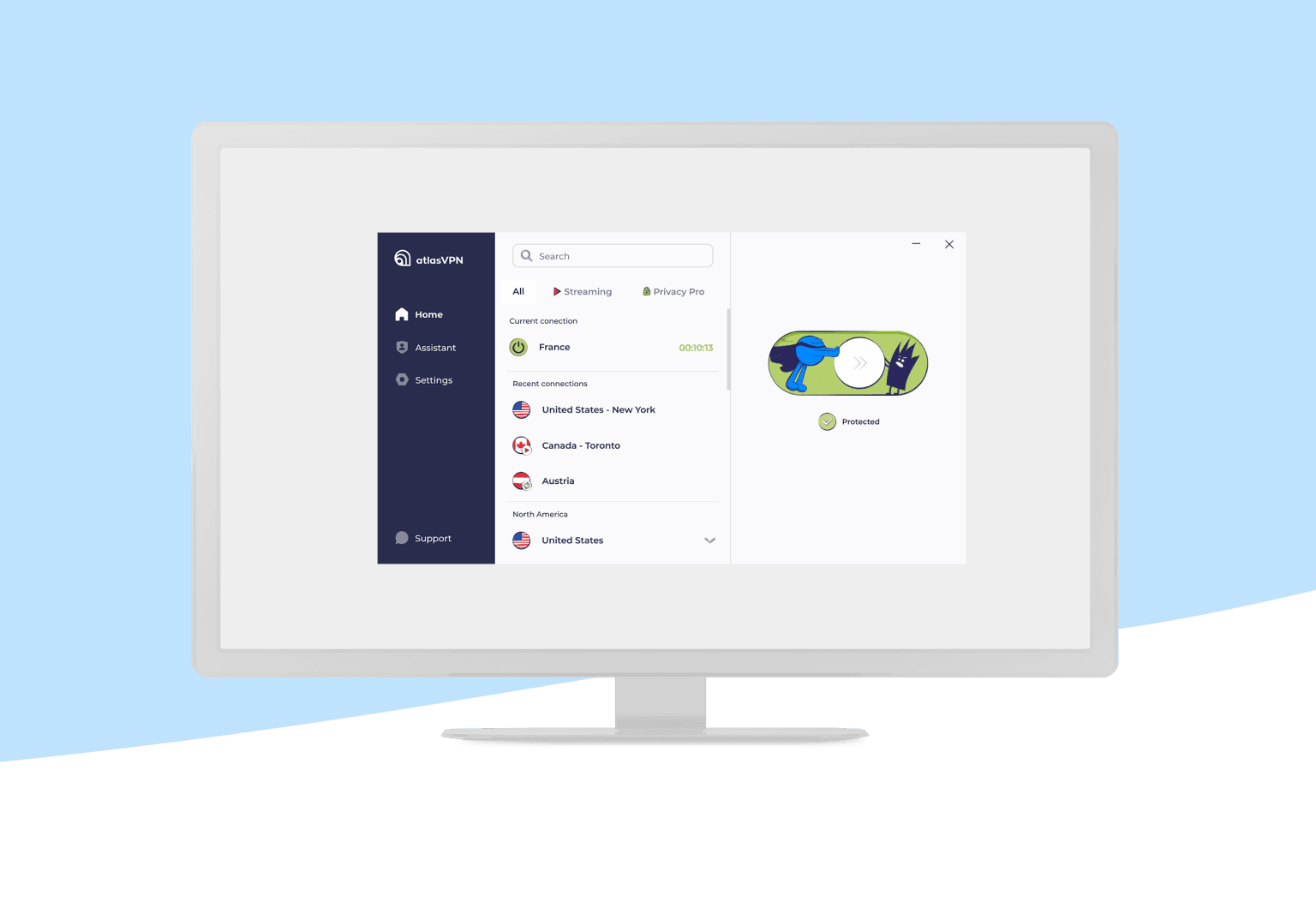In today's fast-paced world, managing a busy schedule can be overwhelming. With numerous meetings, appointments, and deadlines, it's easy to feel buried under a mountain of calendar events. Fortunately, technology is here to help. Calendly's AI assistant is an innovative solution designed to streamline your scheduling process and alleviate calendar overload. In this blog post, we'll explore how Calendly's AI assistant works, its benefits, and how you can leverage it to manage your schedule more effectively.
Understanding Calendar Overload
What Is Calendar Overload?
Calendar overload occurs when you have too many events, appointments, or tasks scheduled, making it difficult to manage and prioritize them effectively. This can lead to stress, missed deadlines, and decreased productivity. Common symptoms include
- Difficulty finding time for important tasks
- Frequent rescheduling or cancellations
- Increased stress and frustration
Why Is Calendar Overload a Problem?
Managing a packed schedule can be challenging for several reasons
- Time Conflicts Overlapping events can make it difficult to attend all scheduled meetings.
- Lack of Focus Constant switching between tasks can reduce your productivity.
- Missed Deadlines Busy schedules can lead to overlooked tasks or deadlines.
How Calendly's AI Assistant Helps Manage Your Schedule
Calendly's AI assistant is designed to address these challenges by automating and optimizing your scheduling process. Here's how it works
Smart Scheduling
Calendly's AI assistant uses advanced algorithms to find the best times for meetings and appointments based on your availability. It takes into account
- Your current calendar events
- Preferred meeting times
- Time zone differences
This ensures that you can schedule meetings without conflicts and avoid unnecessary back-and-forth communication.
Automatic Rescheduling
One of the most valuable features of Calendly's AI assistant is its ability to handle automatic rescheduling. If a meeting needs to be moved, the AI assistant can suggest alternative times that work for all parties involved. This reduces the hassle of manually coordinating schedules and helps keep everyone on track.
Integrations with Other Tools
Calendly's AI assistant integrates seamlessly with various tools and platforms, including
- Google Calendar
- Outlook
- Zoom
These integrations allow the AI assistant to pull information from your existing calendars and meeting platforms, providing a unified scheduling experience.
Benefits of Using Calendly's AI Assistant
Improved Time Management
By automating the scheduling process, Calendly's AI assistant helps you better manage your time. You can focus on important tasks without worrying about conflicting appointments or missed deadlines.
Reduced Scheduling Conflicts
The AI assistant's smart scheduling capabilities minimize the risk of double-booking or overlapping meetings. This ensures that you have a clear and organized calendar.
Enhanced Productivity
With automatic rescheduling and seamless integrations, you spend less time on administrative tasks and more time on activities that matter. This boost in productivity can lead to better overall performance and job satisfaction.
How to Get Started with Calendly's AI Assistant
Setting Up Your Calendly Account
To begin using Calendly's AI assistant, follow these steps
- Create an Account Sign up for a Calendly account if you don't already have one.
- Connect Your Calendars Link your existing calendars (e.g., Google Calendar, Outlook) to Calendly.
- Customize Your Preferences Set your availability, preferred meeting times, and other scheduling preferences.
Configuring the AI Assistant
Once your account is set up, configure the AI assistant to suit your needs
- Set Meeting Types Define the types of meetings you want to schedule (e.g., one-on-one, group meetings).
- Adjust Time Settings Specify your preferred meeting durations and availability windows.
- Enable Automatic Rescheduling Activate the automatic rescheduling feature to handle conflicts efficiently.
Using Calendly's AI Assistant
After configuration, you can start using the AI assistant for scheduling
- Share Your Calendly Link Send your Calendly link to colleagues, clients, or anyone you need to schedule meetings with.
- Allow the AI Assistant to Handle Scheduling The AI assistant will automatically suggest times and handle rescheduling as needed.
- Monitor and Adjust Review your schedule regularly and make adjustments to your preferences as necessary.
Tips for Maximizing the Benefits of Calendly's AI Assistant
Regularly Review Your Schedule
Even with an AI assistant, it's important to periodically review your schedule to ensure it aligns with your goals and priorities.
Customize Your Preferences
Tailor your scheduling preferences to fit your specific needs. This will help the AI assistant make more accurate suggestions and optimize your schedule.
Leverage Integrations
Make the most of Calendly's integrations by connecting it to other tools and platforms you use. This will provide a more cohesive scheduling experience and reduce the need for manual updates.
Calendly's AI assistant is a powerful tool for managing calendar overload and improving your scheduling efficiency. By automating the scheduling process, reducing conflicts, and enhancing productivity, it can help you stay organized and focused on what matters most. If you're struggling with a packed schedule, consider giving Calendly's AI assistant a try and experience the benefits for yourself.











.webp)