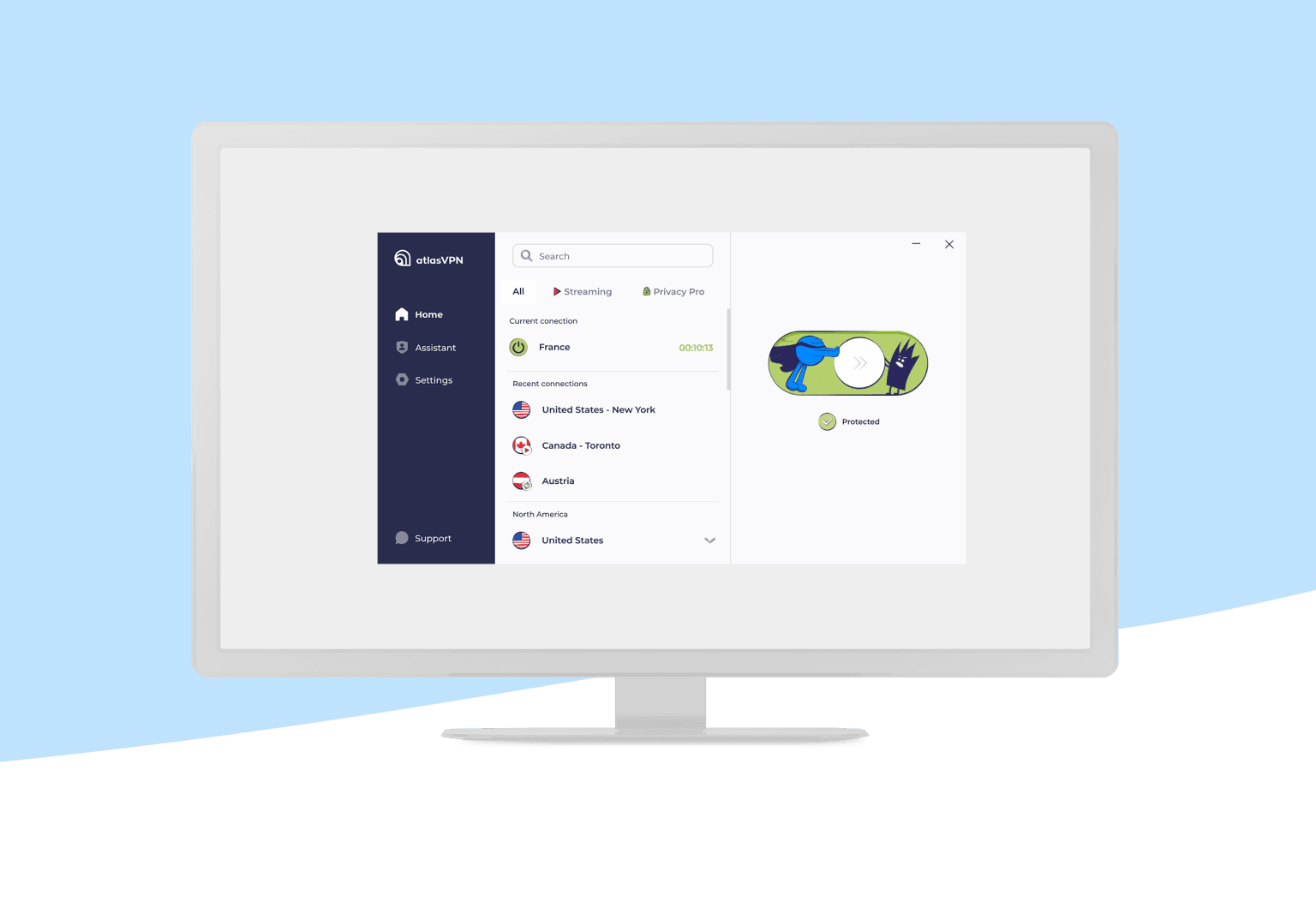1. Introduction to Google Search Console
Google Search Console is a free service provided by Google that allows website owners and administrators to monitor their site's performance in Google search results. It's a vital tool for understanding how Google views your website, helping identify issues that may affect search visibility.
GSC provides insights on several aspects of your website's search presence, including
- How Google indexes your site
- The keywords that drive traffic
- Your website's mobile usability
- Security issues, such as manual penalties
The platform’s user-friendly interface and robust data collection capabilities make it indispensable for optimizing websites for search engines.
2. Setting Up Google Search Console
Before diving into the various features of GSC, the first step is to set up your account. Here’s a quick rundown of the setup process
- Sign in to GSC Visit Google Search Console and sign in with your Google account.
- Add Your Website Once signed in, click “Add Property,” and enter your website’s URL.
- Verify Ownership Google requires proof that you own or have access to the website. You can verify this through
- HTML file upload
- HTML tag addition
- DNS record
- Google Analytics tracking code
Once verified, you can start exploring the various features and reports in GSC.
3. Using Performance Reports to Enhance SEO
One of the primary features of Google Search Console is its Performance Report, which gives detailed insights into your website’s performance in Google Search.
Key Metrics in Performance Reports
The Performance Report tracks four critical metrics
- Clicks The number of times a user clicked on your site’s link in the search results.
- Impressions The number of times your site appeared in search results.
- Click-Through Rate (CTR) The percentage of impressions that resulted in clicks. It's a good indicator of how well your content and meta tags resonate with searchers.
- Average Position The average ranking of your site for specific search queries.
Utilizing Search Queries for Keyword Optimization
The "Queries" tab in the Performance Report shows the search queries that brought users to your site. By analyzing this data, you can discover
- Which keywords are driving traffic
- Potential new keywords to target
- Queries where your site ranks but doesn't perform well in terms of clicks
This allows you to fine-tune your content strategy by focusing on underperforming keywords and optimizing your pages for better CTR and rankings.
Page-Level Performance Analysis
The "Pages" tab shows how individual pages on your site are performing. This helps you identify
- Top-performing pages
- Pages that need SEO improvement
- Opportunities to optimize page titles, meta descriptions, and content
By addressing the performance of underperforming pages, you can improve overall site rankings and drive more organic traffic.
4. Index Coverage Report Ensuring Your Pages Are Indexed
The Index Coverage Report in GSC informs you whether your site’s pages are properly indexed by Google. If a page isn’t indexed, it won’t show up in search results.
What the Coverage Report Shows
The Index Coverage Report is divided into four categories
- Errors Pages with issues that prevent Google from indexing them.
- Valid with warnings Pages that are indexed but may have minor issues.
- Valid Pages that are indexed and working correctly.
- Excluded Pages that are not indexed, often due to intentional reasons like redirects, noindex tags, or duplicate content.
Fixing Indexing Issues
The report details any indexing errors, such as
- 404 Errors Pages not found.
- Redirect errors Issues with redirect chains.
- Server errors (5xx) Issues with server connectivity.
For each error, GSC provides recommendations for fixing the issue. Resolving these errors promptly ensures your website is fully accessible to search engines, which helps maintain optimal rankings.
5. Enhancing Mobile Usability
With the increasing use of mobile devices, mobile-friendliness is critical for SEO. Google’s mobile-first indexing means that it primarily uses the mobile version of your site for indexing and ranking.
Mobile Usability Report
GSC includes a Mobile Usability Report that highlights any issues affecting mobile visitors. Some common issues include
- Text too small to read
- Clickable elements too close together
- Content wider than screen
By addressing these issues, you ensure that your site is fully optimized for mobile users, which can improve rankings and user experience.
6. Core Web Vitals and Page Experience
In recent updates, Google introduced Core Web Vitals, which measure the overall user experience on your site. These metrics are crucial for SEO, as they directly impact page experience and rankings.
Key Core Web Vitals Metrics
- Largest Contentful Paint (LCP) Measures loading performance. Ideally, LCP should occur within 2.5 seconds.
- First Input Delay (FID) Measures interactivity. FID should be less than 100 milliseconds.
- Cumulative Layout Shift (CLS) Measures visual stability. Pages should maintain a CLS of less than 0.1.
Improving Core Web Vitals
The Core Web Vitals Report in GSC highlights any issues with LCP, FID, and CLS, giving you detailed insights into the areas that need improvement. Optimizing these factors is essential for providing a fast, smooth, and visually stable experience for your users, which can positively impact search rankings.
7. Enhancing Security Manual Actions and Security Issues
Security is a major ranking factor. A site that is hacked or flagged for malicious content can be de-indexed by Google. GSC helps you stay on top of potential security threats with two important features Manual Actions and Security Issues reports.
Manual Actions
Manual actions occur when a Google reviewer determines that your site is not in compliance with Google's Webmaster Guidelines. These issues can range from unnatural links to thin content. GSC will notify you if your site receives a manual action and provide details on how to fix it.
Security Issues
The Security Issues report informs you of any potential threats such as hacking, malware, or phishing attempts. Immediate action should be taken if GSC flags a security issue to prevent further damage and loss of rankings.
8. URL Inspection Tool Diagnosing Specific Pages
The URL Inspection Tool is one of the most powerful features of Google Search Console. It allows you to check the index status of individual URLs and provides information on any issues affecting their visibility.
How to Use the URL Inspection Tool
Enter any URL from your website into the URL Inspection Tool, and GSC will show you
- Whether the page is indexed
- If there are any crawl errors
- Mobile usability and AMP (Accelerated Mobile Pages) status
You can also use the tool to request indexing for a specific URL. This is useful when you've updated content and want Google to crawl and index the page sooner.
9. Sitemaps Facilitating Crawling and Indexing
A sitemap is a file that lists the pages of your website, helping search engines understand the structure of your site. Submitting a sitemap in Google Search Console ensures that Google can crawl and index your site efficiently.
Submitting Your Sitemap
In GSC, go to the Sitemaps section, and submit your sitemap URL (usually www.example.com/sitemap.xml). This tells Google which pages are available for crawling and ensures that any new pages or updates are discovered promptly.
Regularly updating and submitting your sitemap is a best practice, especially if your site grows or changes frequently.
10. Understanding Crawl Stats
The Crawl Stats Report provides insights into how Googlebot crawls your website. It shows the total number of requests, the response times, and any issues that might have occurred during the crawl.
Why Crawl Stats Matter
A healthy crawl budget ensures that Googlebot can efficiently crawl your site, helping it index new content faster. If crawl errors are present, it may slow down the indexing process and hurt your rankings.
By monitoring crawl stats, you can ensure that your server is handling Googlebot's requests efficiently and that your site is being indexed at the right frequency.
11. Monitoring Backlinks and Internal Links
Backlinks and internal linking are key components of SEO. Google Search Console provides an External Links and Internal Links report to monitor these essential SEO factors.
External Links (Backlinks)
The External Links report shows which websites are linking to your site and which pages are receiving the most backlinks. By analyzing this data, you can
- Identify valuable linking opportunities
- Disavow harmful or low-quality backlinks
- Strengthen your link-building strategy
Internal Links
Internal linking helps search engines understand the hierarchy of your content. The Internal Links report helps you
- Identify pages with few internal links
- Ensure key pages are properly linked
Optimizing internal linking helps distribute link equity across your site and improve the visibility of important pages.