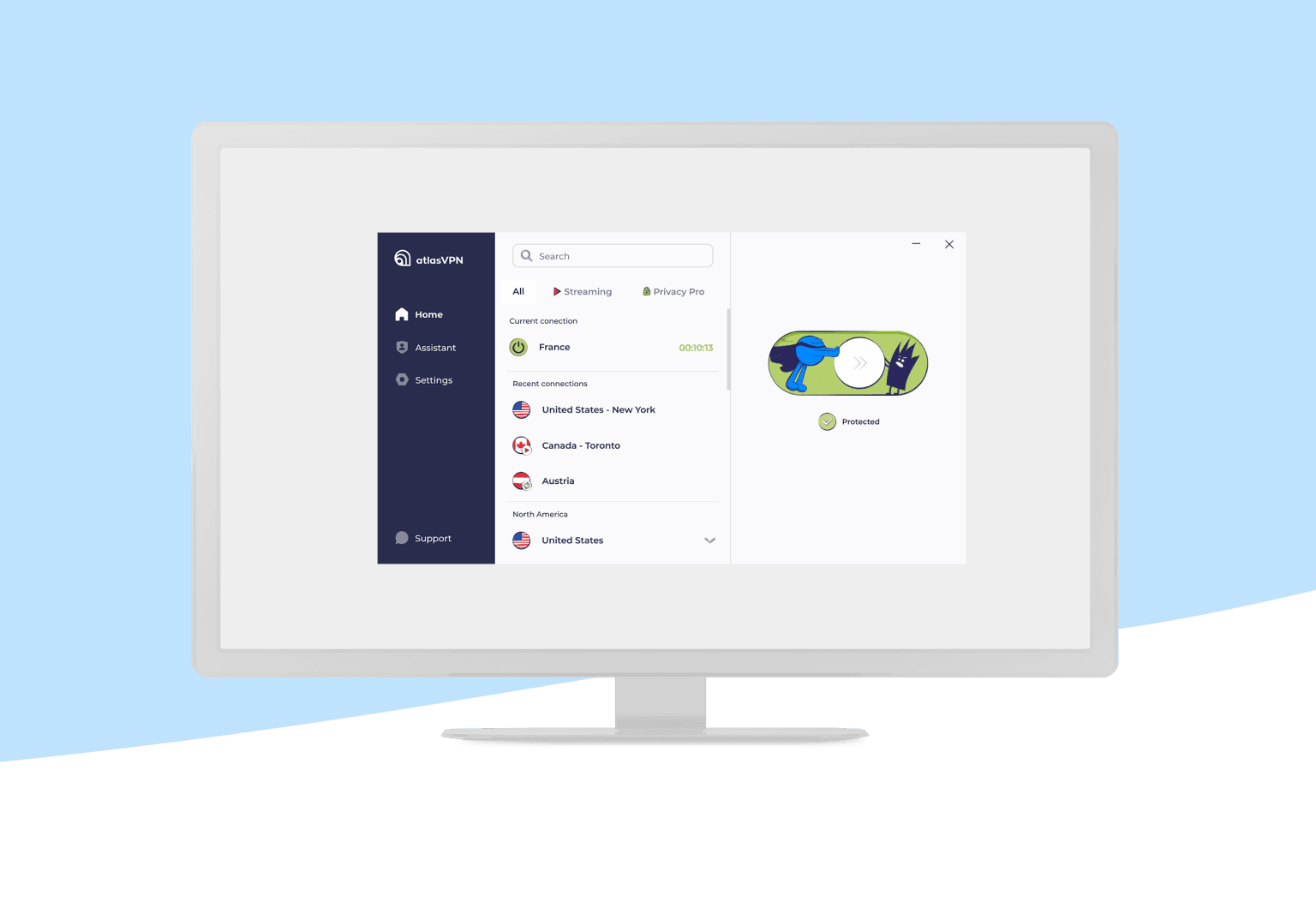What Are Progressive Web Apps (PWAs) And How Can You Implement Them In A MERN Stack Project?
Discover what Progressive Web Apps (PWAs) are and learn how to implement them effectively in your MERN Stack project for seamless user experiences.

Introduction
Progressive Web Apps (PWAs) are revolutionizing web development by combining the best features of web and native applications. In a MERN stack project, implementing PWAs can significantly enhance user experience, performance, and accessibility. PWAs offer benefits such as offline functionality, fast loading times, responsive design, and installability on devices without needing app stores. This guide explores how you can effectively integrate PWAs into your MERN stack application, leveraging service workers, manifests, and secure HTTPS protocols to create a robust and seamless experience. Refer to the MERN Full Stack Course for more information.
All About PWAs In MERN Stack Project

Progressive Web Apps (PWAs) are web applications that leverage modern web technologies to deliver app-like experiences on the web. They combine the reach of the web with the performance and user engagement of native applications. Key characteristics of PWAs include:
· Responsive Design: Works seamlessly on various devices and screen sizes.
· Offline Capabilities: Operates offline or in low-network conditions using service workers.
· Installability: Users can install PWAs on their devices directly from the browser, avoiding app stores.
· Fast and Reliable: Caches assets to load quickly and function efficiently.
· Secure: Delivered over HTTPS to prevent man-in-the-middle attacks.
How To Implement PWAs In A MERN Stack Project?
1. Set Up a Basic MERN Stack Application
Before integrating PWA features, ensure your MERN stack project is functional. This stack includes:
· MongoDB: Database for storing application data.
· Express.js: Backend framework for APIs.
· React.js: Frontend framework for UI.
· Node.js: Runtime environment for backend logic.
2. Add a Web App Manifest
The manifest is a JSON file that defines your PWA's metadata, such as name, icons, and theme color. Create a manifest.json file in the public folder of your React app. Check the Mern Stack Developer for complete guidance.
“{
"name": "MERN PWA App",
"short_name": "MERN PWA",
"start_url": "/",
"display": "standalone",
"background_color": "#ffffff",
"theme_color": "#000000",
"icons": [
{
"src": "icon-192x192.png",
"type": "image/png",
"sizes": "192x192"
},
{
"src": "icon-512x512.png",
"type": "image/png",
"sizes": "512x512"
}
]
}”
Link this file in public/index.html:
“<link rel="manifest" href="/manifest.json" />”
3. Set Up a Service Worker
Service workers handle offline capabilities, caching assets, and enhancing app speed. Create a serviceWorker.js file in the src directory.
“const CACHE_NAME = "mern-pwa-cache";
const urlsToCache = ["/", "/index.html", "/static/js/bundle.js"];
self.addEventListener("install", (event) => {
event.waitUntil(
caches.open(CACHE_NAME).then((cache) => {
return cache.addAll(urlsToCache);
})
);
});
self.addEventListener("fetch", (event) => {
event.respondWith(
caches.match(event.request).then((response) => {
return response || fetch(event.request);
})
);
});”
Register the service worker in index.js:
“if ('serviceWorker' in navigator) {
navigator.serviceWorker
.register('/serviceWorker.js')
.then(() => console.log("Service Worker Registered"));
}”
4. Ensure HTTPS
PWAs require HTTPS for secure communication. Use tools like Let's Encrypt or deploy your app on platforms like Heroku, AWS, or Vercel, which support HTTPS by default.
5. Testing and Debugging
Use Chrome DevTools' Application tab to verify your PWA setup. Check for manifest validation, service worker activity, and caching.
PWAs transform a MERN stack application into a highly responsive, offline-capable app with native-like user experiences. One can check the MERN Stack Course Syllabus for the best skill development. By integrating a manifest, service worker, and HTTPS, your app becomes progressive, ensuring greater user engagement and accessibility.
Conclusion
Progressive Web Apps (PWAs) enhance MERN stack applications with native-like features such as offline functionality, fast performance, and installability. By incorporating a web app manifest, service workers, and HTTPS, developers can create engaging, secure, and reliable applications. PWAs bridge the gap between web and native apps, offering users seamless experiences while expanding the app's reach. Implementing PWAs ensures better performance, improved user engagement, and broader accessibility for modern web applications.
What's Your Reaction?